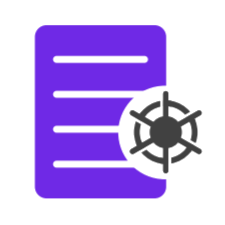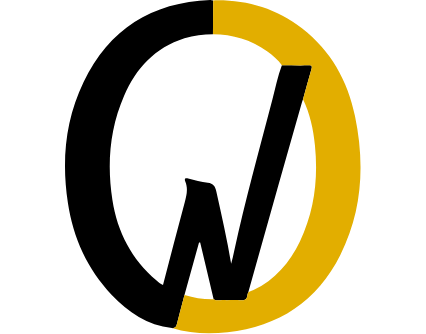Dropbox, Box, and Google Drive are the most popular file storage apps currently available on the cloud. All these platforms integrate with Salesforce but come with their own drawbacks. Whether it’s about network issues or storage limits, there are many issues one can face.
DocuVault is the ultimate Document Management Solution for Salesforce. Here are 5 reasons why you should choose it to store your files:
1) Made for Salesforce: DocuVault has been completely developed on the Salesforce platform. Except for its file storing feature, which is on Amazon S3. All the other components of DocuVault reside within Salesforce.
Being a native Salesforce app, all the standard functionalities like chatter, reporting, workflows and approvals, roles, and profiles for file access can be used for DocuVault. The same does not apply to Box, Dropbox, or Google Drive and make it difficult to sync and share files.
2) Customer portals and communities: Businesses need to buy separate Box, or Dropbox accounts for the integration to work. This makes it very difficult to expose document management functionality in customer/partner portals. Any attachments or files become difficult to share, and problems with security can occur. Hence, buying a separate box or dropbox account is not practical for all your salesforce portal user logins.
3) File access and permissions: DocuVault follows the Salesforce security model (CRUD-Create, Read, Update and Delete) for file access permissions. A Salesforce admin can control each user’s file permissions by using roles, profiles, and sharing rules. Box and Dropbox have a separate security model and are not as powerful as Salesforce. Moreover, a Box or Dropbox user can easily change the folder of a file or grant access permission to other users without notifying the original user, thus giving room to information loss or security concerns.
4) Easy to customize or integrate: Being a native Salesforce app, DocuVault can be easily customized to suit your business needs. For example, you can have users upload an attachment to a Web2Case form or automatically create a Quote PDF and attach the file to the Quote record with a click of a button.
Additionally, DocuVault has a utility tool to bulk upload and migrate files as a one-time option. It also works with popular Salesforce Apps like TaskRay, CongaMerge, FinancialForce, etc., and helps upload files seamlessly while retaining their properties.
5) Cost and storage limits: Box and Dropbox Business Accounts start at a cost of $15 per month per user with limited storage. DocuVault is much cheaper than Box and Dropbox. Not just that, DocuVault offers unlimited storage and offers bulk uploads, while other storage management solutions have restrictions on both. Hence DocuVault is ideal for long-term usage as business needs grow and more file storage might be required.
DocuVault has many other advantages for Salesforce document management and is convenient to use as well. Make the switch to try it out for your business today!