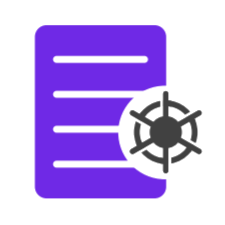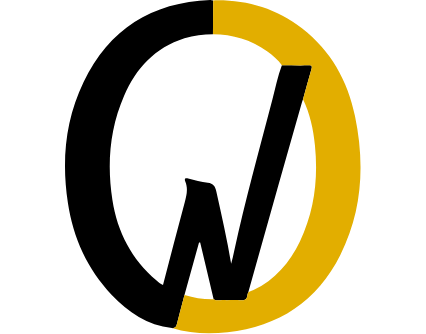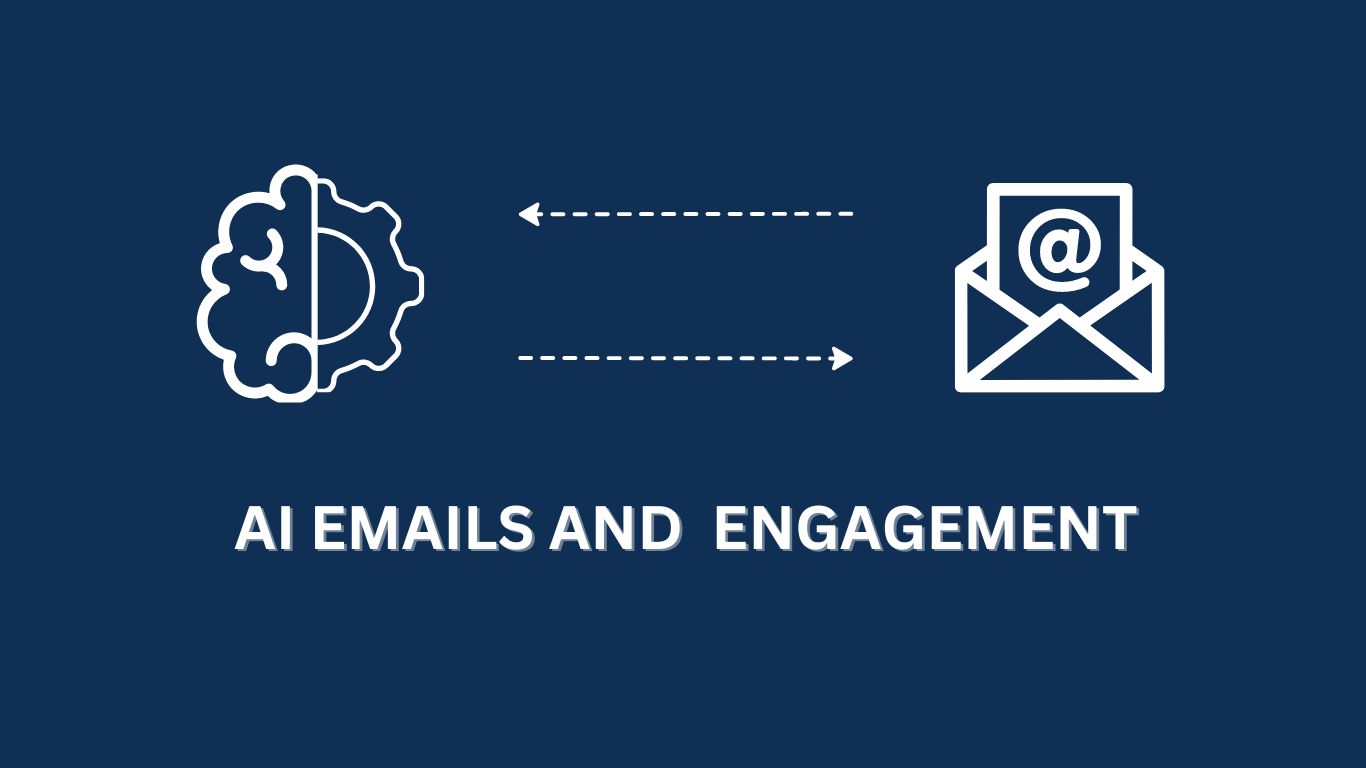Mass emails are a cost effective and efficient way for businesses to reach out and engage with their audiences via email marketing. Email marketing is a digital marketing strategy that involves sending communications to current and potential customers in the form of mass emails. These emails typically have a fixed goal in mind.
Benefits of email marketing:
Email marketing can drive brand loyalty, 65% customers lean more towards personalized emails that directly appeal to them.
- Conversions: as your emails get consistent open rates, you can get regular conversions and generate revenue by delivering relevant information about your products. One can also add links that directly lead to products or services.
- Brand awareness: as you keep customers engaged, emails can help build your brand. Digital marketing emphasizes a lot on emails as they can be targeted towards audiences of specific age, location, buying history and more. Hence your audience gets exactly what it’s looking for, and hence you get higher engagement.
- Promotion of content: you can market pretty much anything via emails. Not just your products, it can social content, blogs, resources or updates about your company that could shed some light on how well your business is performing.
- Cost effective: email marketing is the most cost effective form of marketing as it doesn’t involve an extensive budget. The conversion of potential leads to paying customers via emails is also seamless and quick when executed well.
- Direct access to your customers: With the advent of smartphones that enable people to check their email from anywhere, mass email has given marketers a great power: direct access to their customers’ pockets.
- Better insights with email: When you send out printed direct mail, or put an ad in the paper, it becomes difficult to really know how many people actually saw your promotional piece. To measure the effectiveness of that advertisement, you might need to set up a campaign-specific phone number or ask people how they found you when they do get in touch. With mass email, you have greater insights into what is happening without that extra effort of going back to measure.
Also, you can automatically track how many people your email was sent to, how many actually opened it, what buttons or links they clicked on, how much time they spent looking at the message, etc. All of this data, over time, allows you to identify trends with your customers, and to establish a strategy that will help ensure that your mass email attempts get more effective over time.
- Option for personalized emails: Sending a mass email that is personalized for each customer is a great way to get feedback on your website. By adding the customer’s name in the subject line and body of the email, you create a sense of connection that will make the customer more likely to take the time to read your message. The sales force app automatically does this for you.
- Allows sales tracking: a mass email allows you to quickly track leads and conversions. If a target customer is interested in your product, they will purchase it and the sale will be saved, allowing you to create a conversion report for your business. Email marketing can be an effective strategy for small business owners as well as large.
You can read more about email marketing and its benefits here and here.
Based on the goal, emails can be divided into different types of emails businesses can utilize to communicate with their potential and current customers. These mass emails primarily fall into two categories:
- Promotional emails
- Transactional
Promotional marketing emails:
- Newsletter: Can be sent out regularly and are a great way to stay relevant in the eyes of your customers. Newsletters can be about company updates, thought leadership, or announcements.
- Deals and offers: Drive downloads and conversions by marketing deals and new updates about products. These can also be seasonal in nature.
- Relational: A simple welcome email, blog articles, surveys and social updates, it’s important to show your customers you value their opinion. Here you can also plug in your social channels.
- Interactive: Design emails that enable customers to add items to cart, watch videos, book meetings without leaving the page, much like a website.
- Revival emails: 30% users usually churn out after a point. It’s important to regularly reach out to them, remind them about any latest offers and updates, and try to get them back.
Transactional Emails
A transactional email is an email that is automatically triggered by an event or a specific action taken by the user like a transaction or an activity. Types of emails are sent to users for providing important information about their account, purchase confirmation, password reset steps, and other similar messages.
There are several types of transactional emails, each with their own purpose and characteristics. Some of the most common types of transactional emails include:
- Welcome Emails: Can be sent to users that you have boarded and registered for an account. Introduce the user to your services and let them know about any information they might need getting started.
- Confirmation Emails: Provide customers with important details about their transactions such as order number, delivery details, booking details etc.
- Receipts and Invoices: Provide the customer details about the transaction, amount paid, payment method used etc.
- Password Reset Emails: Provide users with a link or instructions on how to reset their password
- Shipping and Delivery Emails: Update users with information about the delivery of their order, such as tracking information and estimated delivery dates.
- Account Update Emails: Usual emails sent to users to inform them of any updates to their account, such as changes in account information or a new feature that has been added.
You can read more about transactional emails here
Now that we have discussed the different types of emails and how they can be used, let’s figure out how to send them. To see how you can start with planning your email marketing campaign check our guide here.
Let’s discuss the 3 ways to send mass emails and their advantages and limitations:
- Built-in mass emailing feature in Salesforce
Due to its distinctive characteristics, Salesforce is the most used CRM platform globally. One core service provided by Salesforce is Customer relationship management (CRM) software as well as apps for sales, customer care, marketing automation, analytics, and application development. To maintain a better relationship with customers and to market your services, you can send frequent bulk emails to leads, and contacts through salesforce.
Advantages:
- The Salesforce mass emailing tool is cost-effective as a marketing strategy for businesses who are signed up to the salesforce platform.
- Since the app is integrated in the platform, the data sync happens automatically and it doesn’t require constant updating.
- Sending emails via salesforce is secure and has very low chances of beaches or landing up in the spam folder of your customers.
- Salesforce as a platform has a huge team dedicated to supporting customers. Hence whenever businesses run into problems or don’t know how to utilize the mass emailing tool, they can quickly speak to support and get any queries cleared.
Limitations
- Emails will not be delivered to users outside of the contact list.
- Emails are limited to 5000 per day
- Tracking open rates, unsubscribes and click through rates are limited
- Not the best option for transactional emails
2. Third party emailing apps:
These are external applications developed by third party vendors. They do not use proprietary tools developed by Salesforce and whenever these platforms have to interact with the Salesforce platform they need to do so through Salesforce APIs.
Advantages:
Email marketing can be more economical. Compared to traditional advertising methods, it offers lower cost to reach new and existing customers.
And while the native email app can focus on the business side of things, the third-party app can be used for other efforts such as reaching out to potential leads.
Disadvantages:
As the app will not be integrated with Salesforce, you would need to export all the data.
Additionally, the risk of spamming can affect the email performance and the response wanted. The third party emailing apps also don’t offer great analytics or user friendly dashboards.
For example, Mailchimp, while can be integrated with Salesforce, needs to be synced and updated constantly.
3. Native Salesforce Emailing Apps:
These are applications developed using Salesforce’s proprietary development tools. As a result these apps have direct access to the Salesforce database, business logic and user interface. Additionally these apps undergo a security review by Salesforce before they’re listed on the Salesforce Appexchange.
A foolproof way to get the best of both worlds. A native Salesforce app built on the Salesforce platform.
Advantages:
Integration is a piece of cake. Data is stored in the platform which enables you to send unlimited emails whenever you want.
Now that we have spoken about the different types of email automation tools you can use, here are must have features the ideal email automation tool should cover:
- Easy to integrate: The right email marketing solution will be CRM friendly so that it can be effective when clubbed with your other systems and processes. For example Contacto is an email marketing software that can help you conduct business practices within salesforce.
- Easy to use: This one goes without saying, the solution should be easy to use by the likes of everyone, whether it’s developers or marketing executives.
- Data Driven: Automated email marketing can work wonders for your business with the right data. It’s essential for small businesses to collect and analyze customer data so that they can create campaigns to identify their core demographic and their habits. This is exactly what the right email marketing solution will help them achieve, by delivering clear and reliable automated services for their customers.
- Unlimited mass emails: Contacto is the most useful emailing app for Salesforce users. With Contacto, you can send mass marketing or transactional emails to hundreds of users with just a click! As it’s a native Salesforce app, your emails can be sent from sales cloud, service cloud, custom cloud or out of any salesforce objects. Essentially built on Salesforce, it’ll be like using one of its features.
- Schedule recurring emails: If your emails fail to deliver from time to time, worry not, as with Contacto you get high deliverability rates. With no limits on the numbers of emails you can get, you can ensure you’re sending emails which your customers are getting on time. Whether it’s monthly, weekly, or daily, you can also send emails triggered by process flows. For example, you can customise the flow such that every time a user clicks on a certain option, he gets an email.
- Track all emails: Contacto also allows you to check your email open rates, clicks, unsubscribes, bounce rates, with native salesforce reporting. Not just that, you can also notify your customers of various features and transactions via notification emails.
So what’re you waiting for? Sign up with Contacto now and start sending emails to your customers, as many as required!