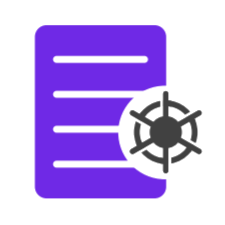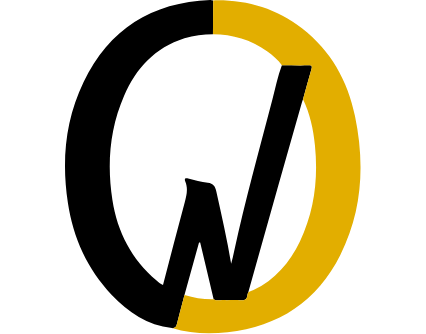what’s a document Management system
A Document Management System (DMS) is a software designed to organize, store, track, and manage documents digitally. It’s a centralized repository where documents can be securely stored, retrieved, and shared within an organization.
A DMS facilitates efficient document management, improves collaboration, ensures secure version control, and streamlines workflows. Here’s how:
- Document storage: Stores documents in a structured manner, typically with a hierarchical folder structure or through metadata tags and keywords, making it easier to search based on attributes such as title, author, date, or content.
- Version control: Maintains a version history to track changes, helping in avoiding confusion and ensuring that the most up-to-date information is being used.
- Collaboration and sharing: allows multiple users to access and collaborate via check-in/check-out, comments, annotations, and document sharing with internal or external stakeholders.
- Security and access control: ensures document security through user authentication, role-based access control, and permissions to define who can access, view, edit, or delete information, protecting sensitive information.
- Workflow automation: integrates with workflow management systems to automate document-centric processes such as review and approval workflows, notifications, and task assignments.
- Compliance: Enforces document retention policies based on legal or regulatory requirements with industry standards such as ISO, HIPAA, GDPR, etc.
Examples of DMS include Google Drive, Dropbox, and Microsoft’s SharePoint.
A Content Management System (CMS) is an application that allows users to create, manage, and publish content online with a user-friendly interface, making it easier for non-technical users to maintain websites, blogs, and other online platforms. Here’s how:
- Content editing: provides a WYSIWYG (What You See Is What You Get) editor or an interface that allows users to create and edit content without writing code with various content types, such as text, images, videos, and documents.
- Templates and themes: provides pre-designed templates or themes that determine the visual layout and design of a website
- Publishing and workflow: provides a publishing workflow where users can schedule content publication at a specified date and time, set review processes, and assign approval tasks.
- SEO optimization: offers built-in SEO (Search Engine Optimization) features or plugins to help optimise content for better search engine rankings like metadata, URLs, alt tags, and other SEO-related settings.
- Integration and extensibility: offers plugins, extensions, or APIs (Application Programming Interfaces) that allows integration with other systems or third-party services.
Examples of content management systems include WordPress, Drupal, Joomla, and Magento.
While both Document Management Systems (DMS) and Content Management Systems (CMS) deal with managing digital content, there are key differences between the two:
- Scope: A DMS primarily focuses on managing files such as Word, spreadsheets, PDFs, presentations, etc. A CMS is more versatile as it not just manages but also publishes content, including documents, text-based articles, multimedia elements (images, videos), web pages, blog posts, and more.
- User Audience: DMS is primarily used for internal document management within organisations, to streamline processes and improve information exchange such as document controllers, knowledge managers, or legal departments. CMS publishes content for public consumption and is used by content creators, marketers, bloggers, and website administrators, who need an interface to publish content without technical expertise.
- Features: DMS focuses on version control, metadata management, document retention, access controls, and workflows. CMS, in contrast, emphasizes on editing, website design, and publishing features with themes, SEO optimization, user management, and website and content management.
- Context of Use: DMS is used within organization’s where strict control over document versions, access permissions, and compliance requirements are essential. CMS is for external-facing purposes, like engaging visitors, enhancing user experience, and driving traffic to the website.
So which one should you go for?
Considering all factors discussed above, it’s important to understand that both DMS and CMS platforms go hand in hand. One is for creation, while the other is for publishing. Unless you don’t want your content to be published online, you can stick with a DMS.
Looking for the perfect one? Your search for the ideal Document Management system for salesforce is over cause DocuVault is here to save the day. Management, editing, version control, access management, and security, DocuVault takes care of it all!