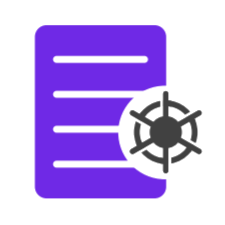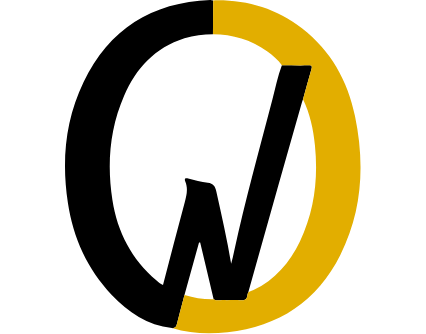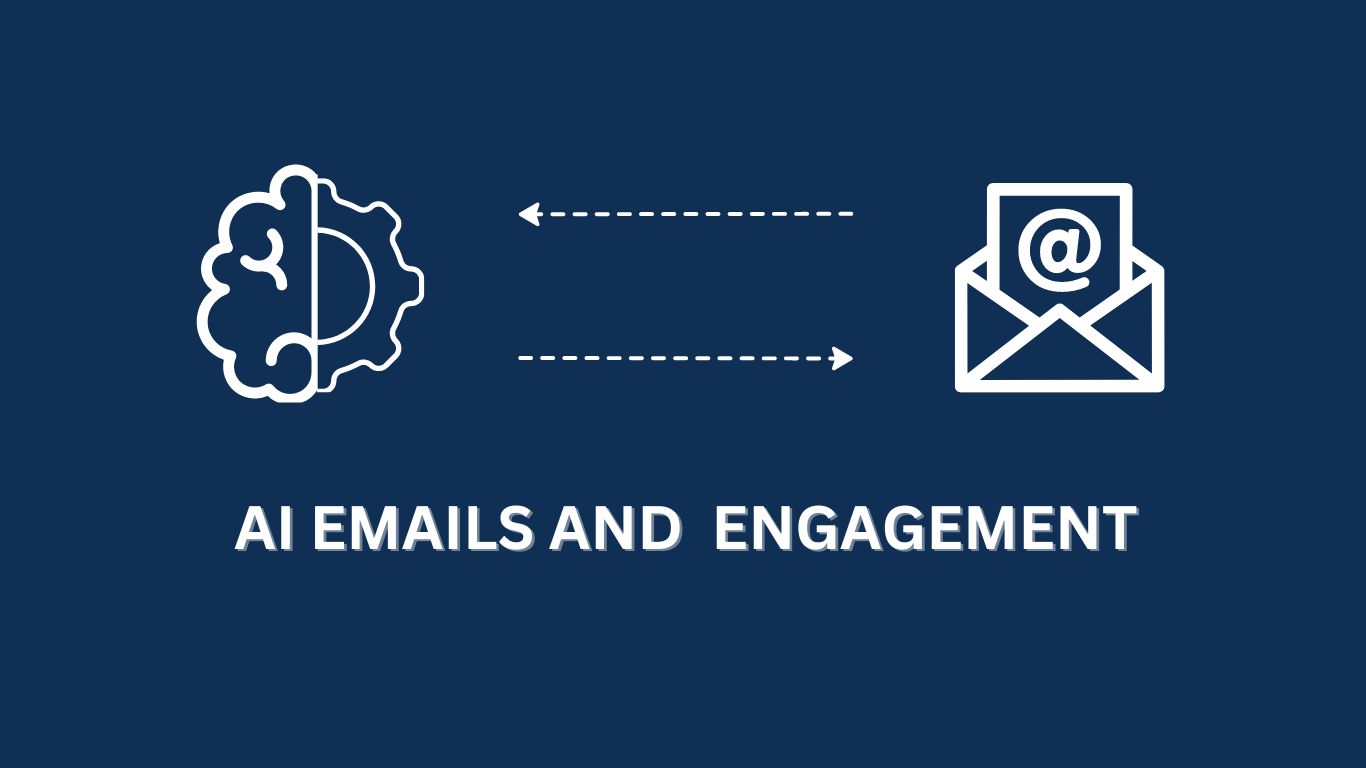When you think of emails, do you think about text on a screen or full blown gifs and images showing you the best offers?
The latter are categorized as interactive emails. As the name suggests, they’re clickable, more visually stimulating and catered towards specific customer groups. But can they really be beneficial to businesses? How do you even design one?
Let’s talk about it.
First things first, how are interactive emails different from plain emails?
- Interactive Email:
- Clickable items : Interactive emails are designed to engage recipients by including elements that encourage user interaction within the email itself. These emails may contain features like buttons, image carousels, accordion menus, GIFs, videos, polls, surveys, quizzes, games, countdown timers, and more.
- Personalization: such emails often use dynamic content and personalization to tailor the message to the recipient’s interests or behavior’s. For example, a real estate business could show a property being sold or a fashion brand could show catalogues.
- Complexity: Designing interactive emails can be more complex and may require specialized email marketing platforms or coding skills. Such emails sometimes need to be pre designed and then HTML-is to be used. It’s not possible to design these on normal email clients, instead you need a platform that lets you create and experiment with templates.
- Engagement: these emails tend to have higher engagement rates and can result in better click-through rates and conversions. This is why such emails have clickable media like videos, gifs, text and buttons.
So what’s a plain text email? Well to put it simply, it’s a plain email!
- Simplicity: Plain emails, also known as “text-based” or “simple” emails, typically consist of plain text and may sometimes include some images or links. These emails are straightforward and don’t contain interactive elements beyond standard hyperlinks. Hence you won’t find videos, too many subheadings or links here.
- Ease of Creation: Plain emails are relatively easy to create, making them a good choice for simple, text-focused messages. They’re best for putting out simple announcements and updates for customers.
- Engagement: While they may not be as visually engaging as interactive emails, plain emails can still effectively convey information or deliver messages. This is because your customers know exactly what to expect and such emails almost never land in spam.
So which one should you go for?
It depends on your campaign goals, your audience’s preferences, and the complexity of the message you want to convey. Interactive emails are often used for marketing campaigns where you want to capture the recipient’s attention and encourage specific actions. These emails are designed for long term campaigns, offers and sales.
Plain emails can be effective for straightforward, informative messages or for situations where a more minimalistic approach is desired. For example, sharing shipping information or transactional information about orders or billing. .
In many cases, a combination of both works best, in care you’re not clear of your goals. But here’s what you need to consider to choose between the two:
- For interactive emails: If you’re promoting a new product or service, interactive elements like image carousels, videos, and buttons can help showcase your offerings more effectively. Interactive elements can drive higher engagement and click-through rates.
Interactive forms or surveys within emails can be used to collect customer feedback and insights.
- For plain emails: For order confirmations, shipping notifications, and other transaction-related emails, a simple and easy-to-read format is often preferred. When your primary goal is to deliver informative content or announcements, plain emails can be straightforward and effective.
Some audiences may prefer the simplicity and clarity of plain text emails and interactive emails could also land in spam sometimes, so pick your type wisely.
Last but no least, interactive emails can be costly to design. They need time, effort and tons of a/b testing to be successful. And hence always have a chance of landing in spam.
Hence, it’s also essential to experiment with your email campaigns to determine what resonates best with your specific audience and continually optimise your email marketing strategy.
How to design an interactive email campaigns
So you find yourself in need of an interactive email, here’s how to design one:
- Define Goals: Clearly outline the objectives of your email campaign. What do you want to achieve? Whether it’s to increase sales, drive website traffic, collect feedback, or build brand awareness, having a clear goal is crucial. If your Target is to increase conversions, then go for interactive emails, but if you want to keep your audience informed, use plain emails.
- Know Your Audience: Understand your target audience’s preferences, needs, and behavior’s. Tailor your interactive elements to resonate with them and provide value. If your Target audience is a bit new, not sure of your brand, use plain emails. But if your Target audience knows you, is well informed, use interactive emails.
- Use an email marketing platform that supports interactive elements e.g., Mailchimp, Contacto, Constant Contact, or HubSpot offer templates and features for interactive emails. These platforms will have 100s of templates for you to choose and play around with, both plain and interactive.
- Design for Mobile: Ensure your interactive elements are responsive and work well on various screen sizes. Most people check their emails on mobile devices. Keep in mind dark mode is widely used on phones.
- Select Interactive Elements: There are various interactive elements you can incorporate into your emails, such as:
-
- Buttons: Create eye-catching buttons with compelling calls to action (CTAs).
- Image Carousels: Display multiple images or products in a scrolling carousel.
- GIFs and Videos: Embed videos and GIFs to showcase products or convey messages. Ensure these are if low size so email doesn’t have problems loading.
- Polls and Surveys: Include interactive forms to collect feedback or preferences.
- Quizzes and Games: Engage recipients with interactive quizzes or games related to your content.
- Countdown Timers: Create a sense of urgency for limited-time offers or events.
6. Test Your Emails: Thoroughly test your interactive elements on different email clients, devices, and browsers to ensure they work correctly. Interactive elements may behave differently across various platforms.
7. Iterate and Improve: Learn from the data and feedback you receive from your email campaigns. Continuously iterate and improve your interactive email strategy to better meet your goals and audience needs.
Interactive email campaigns can be more complex to design and test, but when executed well, they can significantly boost engagement and conversion rates. Be sure to stay updated on best practices and industry trends for interactive email design.