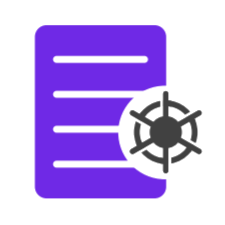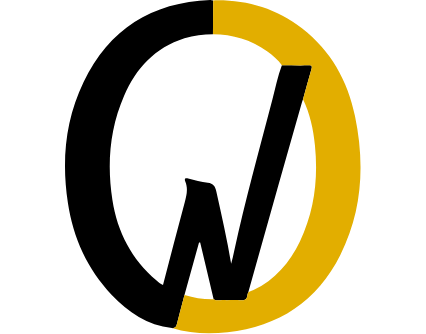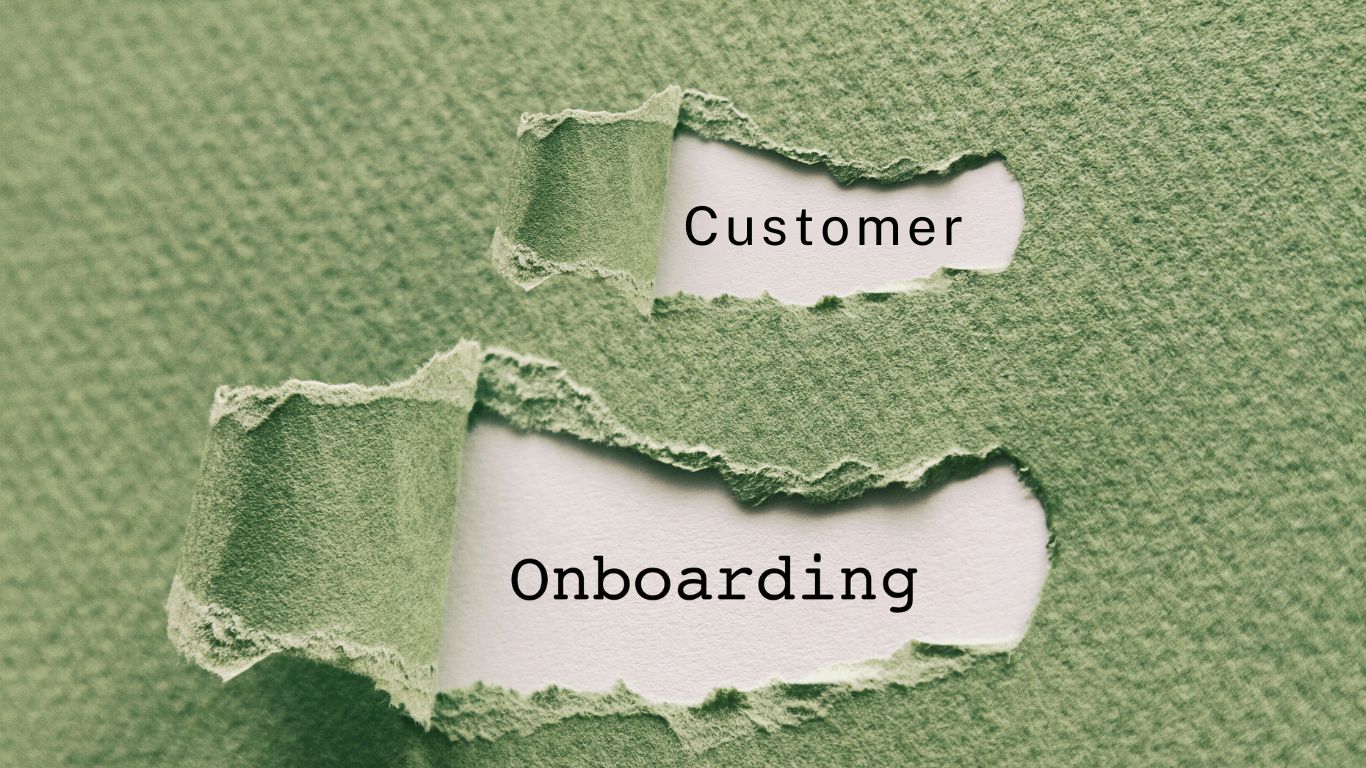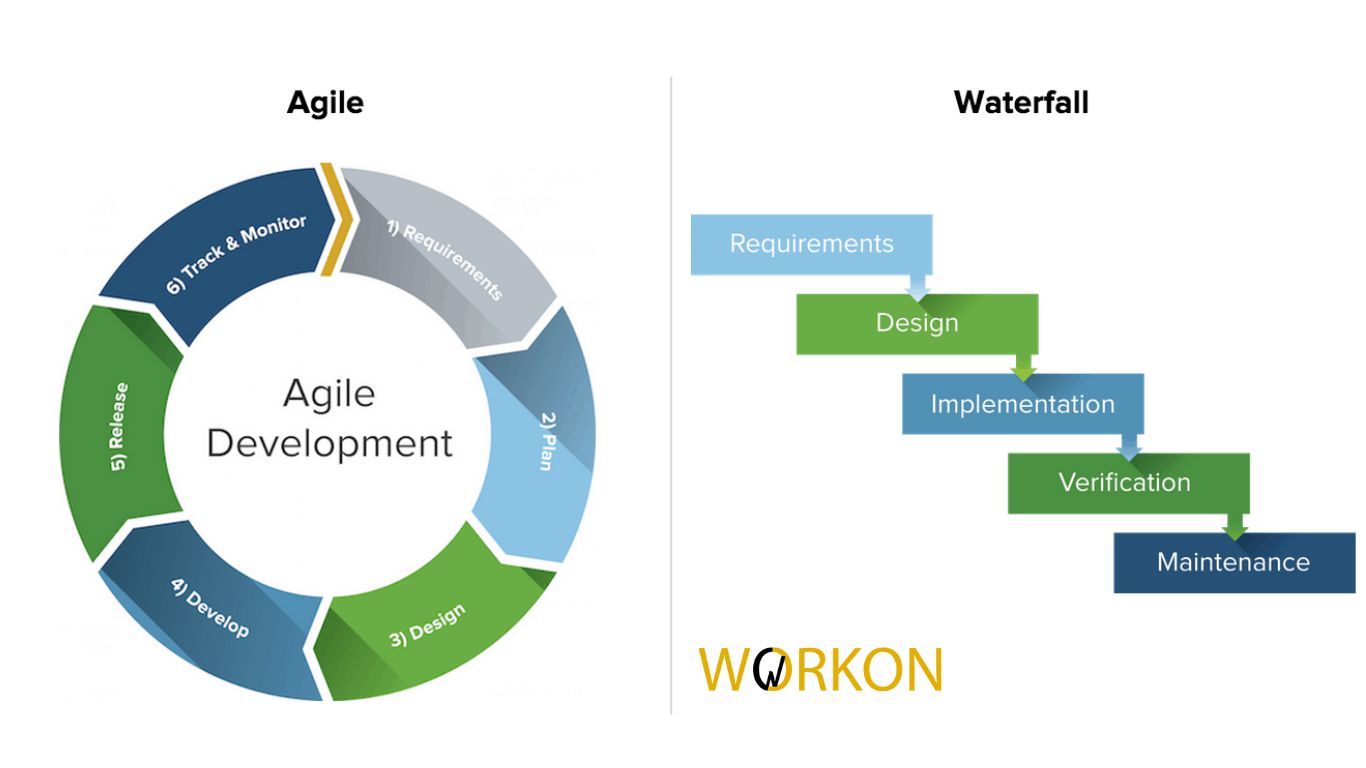If you’re a project manager, you have to deliver your projects on time and within the right budget. But keeping everything on track can be challenging. To support project management practices, a project visualization system where you can track your project from start to end is key. This is exactly where the Gantt chart and Kanban board come in. These are tools which can help you with your project based on your needs and the industry of work.
Let’s get into it.
The Gantt Chart:
The Gantt chart consists of vertical and horizontal axes. Here you will see sidebars that display the tasks and sub-tasks scheduled within a project. This visualization makes it ideal for you to track due dates, timelines, and real-time task progress.
The Gantt chart can take care of the entire timeline of a task including all the assigned members, dates, and dependencies. It’s ideal for marketing, web design, healthcare, and ed-tech.
Features:
- Milestones: Check out all the crucial dates on any project timeline
- Lines: Track which tasks are being blocked or on waiting, or how much is left to do
- Horizontal bar: Time period of individual project tasks
- Left sidebar: Tasks involved in the project
- Time Scale: Complete timeline in days, weeks, months
Why should you opt for a Gantt chart?
- Bird’s eye view: Gives you a clear overview of all of the tasks and their dates
- Project tracking: Helps track the percentage of progress of a task and determine whether it will be accomplished within the timelines and be sure to take things in the right direction
- Expectations: The Gantt baseline also lets you measure the time it took to complete a progress in the first compared to an ongoing one now
- Stakeholders: The tasks showcase the details of the dependence and whether they have been completed by the said stakeholders
- Status: The completed tasks are marked in green, and the rest can be automatically filtered based upon the color. Tasks can also be prioritized to allow managers to pay closer attention to the important ones. One can also choose between four kinds of dependencies: finish to start, start to finish, finish to finish, and start to finish.
- Adapt: Drag and drop task and adjust timelines as required. Resource management has also become mandatory for Gantt Chart, so the team members know what to work on.
Disadvantages:
- Not made for large projects: Too many tasks in one place can lead to a lot of scrolling to find specific details
- Time-consuming: It’s difficult and time-consuming to manually enter information in every task, especially for managers
Use case: Best for projects that need visualization to track progress and show its overall details.
The Kanban Board:
Kanban Board: From the Japanese word “Card” or “sign”, Kanban was first used on a manufacturing floor in Japan. Like the name, projects are displayed in cards and columns. Every project can have unlimited projects like: to-do, in progress, and done. Kanban is a good choice for software development and tech-related projects.
Features:
- Cards: Each card represents a task, which moves through columns until done. Cards contain info like description, stakeholder, and deadlines.
- Columns: To do, in progress and done. However, more can be added as per requirement
- WIP: Number of tasks in progress and limits set on such tasks.
Advantages:
- Simple to use: Presents projects with ease and provides opportunities to see and determine how well a project is progressing.
- Easy to update: All it takes to update the tasks is stickers and a place to stick them.
- Accommodates changes: When tasks and projects change, they can be easily updated.
- Stakeholder visibility: Every stakeholder can see what they are supposed to do in upcoming tasks or track what has been accomplished.
Disadvantages:
- Better for tracking progress than achieving results.
- Timelines can get lost in the task tracking process.
- Tasks can be updated easily, but doing it too often can be confusing.
Summary:
- To track complex projects over long periods and visualize progress, use Gantt.
- To focus on continuous workflow, individual tasks, and work-in-progress limits, use Kanban.