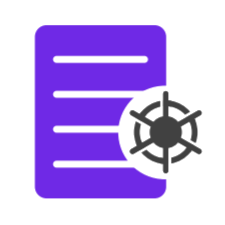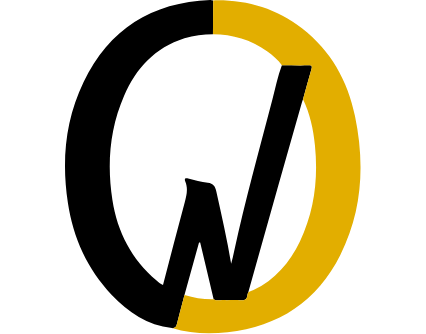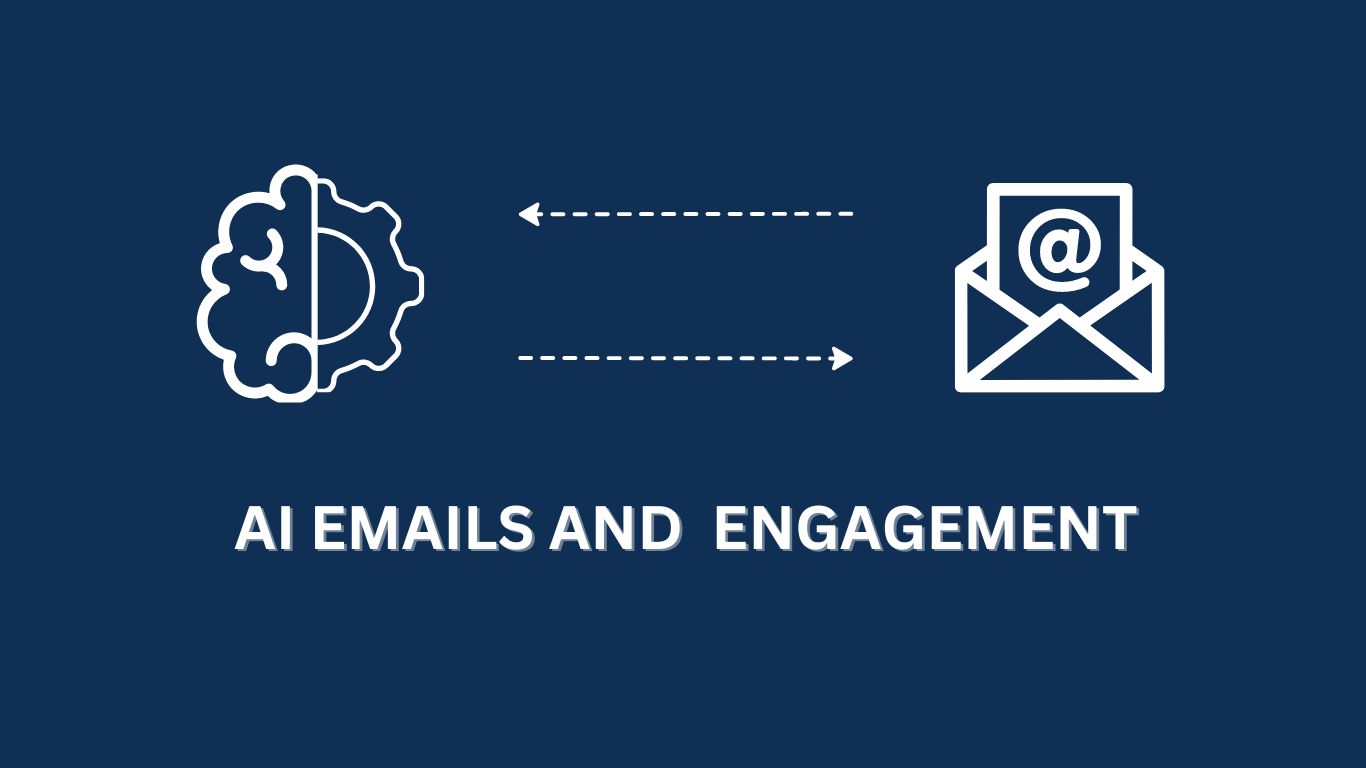The complete manual for Salesforce mass emails
Due to its distinctive characteristics, Salesforce is the most used CRM platform globally. One core service provided by Salesforce is Customer relationship management (CRM) software as well as apps for sales, customer care, marketing automation, analytics, and application development.
To maintain a better relationship with customers and to market your services, you can send frequent bulk emails to leads, and contacts.You can connect with clients directly using Salesforce’s Mass Mailing tool, or you can use a sophisticated third-party programme like Pardot or Contacto.
We will discuss the crucial stages of sending a Salesforce bulk email in this \blog article. Hopefully, sending emails to all of your contacts will be lot simpler than it formerly was.
Starting a Campaign
It is frequently necessary to send the same email to several recipients. This could be used to send greetings for festivals, invites, and introduction emails. To a group of individuals in Salesforce, such as Leads, Contacts, Person Accounts, and Campaign Members, you may send a separate copy of an email.
There are a few things to do before beginning the mass email process, such as checking that mail is functioning, producing a file containing the list of persons you want to send emails to, and adding email forecasts.
To start an email marketing campaign, click “Create Campaign” and choose the campaign’s goal to start a new one. Next, pick a list or group to which to send the email. To build your email list, you can also establish an audience and enter recipients.Go to the Campaigns page after logging into your Salesforce account. Click “Create a new campaign” when you’re ready to get started. A page with many more possibilities will then be displayed.
Next, choose your goal and enter the email addresses of the recipients. You must make a list in order to control who sees your email marketing message. Applying the Mass Email Setup to a Salesforce entity will enable the creation of lists. A concise introduction for your potential consumers is essential. It should only contain one phrase and give the impression that the buyer has already heard from you. Furthermore, the opening line should either make a benefit promise or tease recipients with the thought that their email will include information they’ll learn later on in your campaign.
Tracking Campaign Success
Utilizing a tool that can monitor your progress is crucial. The greatest method to understand an audience, improve on what works, eliminate what doesn’t, and optimise a plan is to track and evaluate your email marketing effectiveness. You may evaluate the success of your mass email campaign using a variety of capabilities on the Salesforce Email platform.
You can check which emails have been viewed and clicked on, who sent the email, what time it was sent, what day it was sent, and how many messages were sent with the aid of an email marketing platform like Contacto.The Salesforce and Contacto interface allows platform users to fully utilise all of Contacto’s advantages without leaving the Salesforce network, which boosts client engagement.
Salesforce mass emailing can give your small firm an effective sales tool. Although it might be challenging to gauge the performance of large email campaigns, utilising salesforce email makes it simple to do so.The process can be as easy as logging in to Salesforce every day to take a look at your progress. If, for example, you have a success metric of how many emails your team sends out a day, then you can see how much activity you need to keep up with.
Conclusion
Sending bulk emails might be expensive, but if you’re going to send a lot of them, it’s well worth the price. The key to using Salesforce is to keep your design clean and straightforward so that people aren’t confused or overwhelmed. A mass emailing campaign is not one-size-fits-all, but there are certain standards to follow.
If your requirements exceed the native bulk email capabilities, Contacto is the tool for you. Contacto will allow you to develop and distribute bespoke email templates, as well as track post-drop behaviour, all from within Salesforce