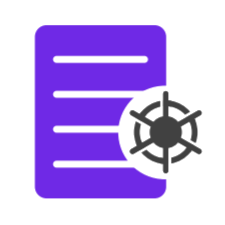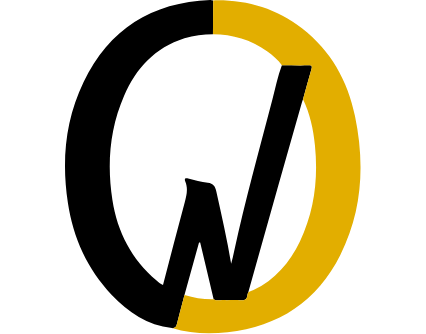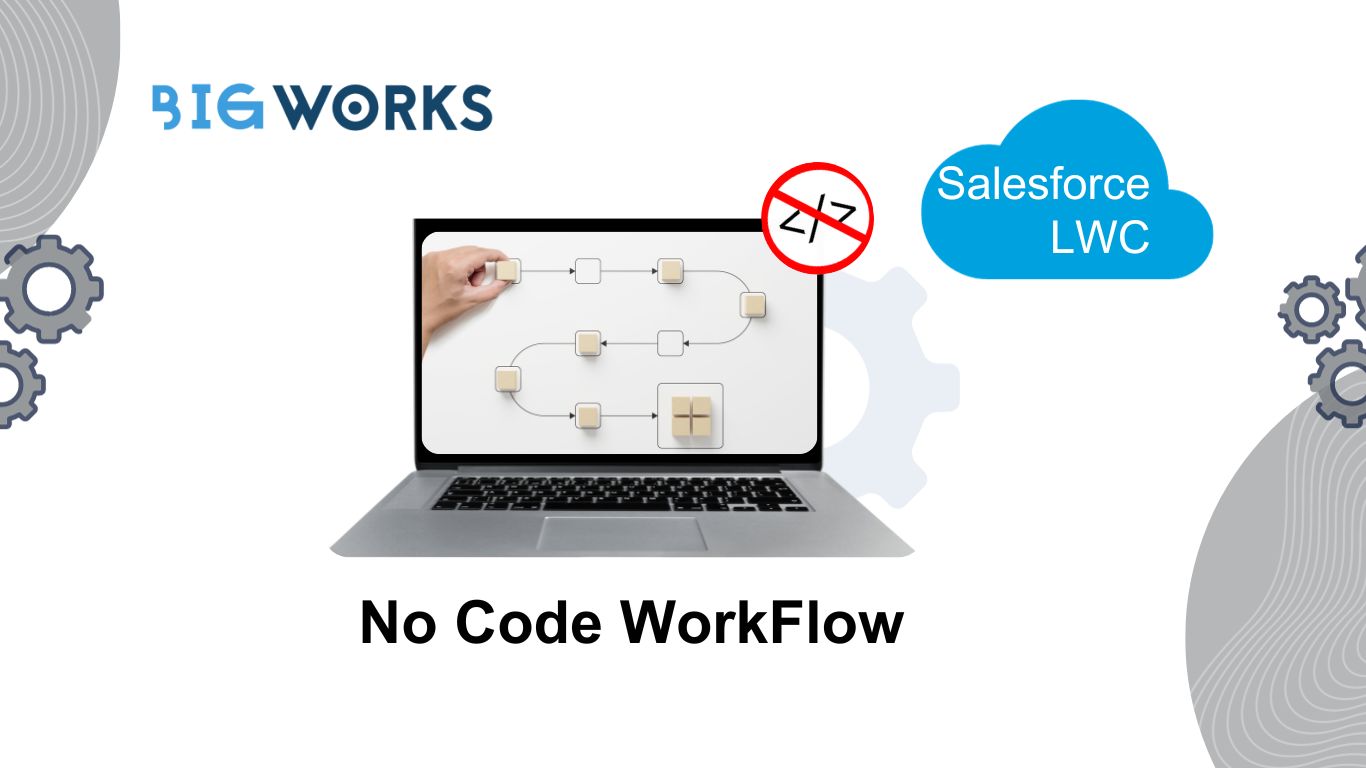Workflow Automation
Workflow automation may be a term you have come across in various articles but what is it exactly and how can it help your organization?
Salesforce research from 2021 shows that optimizing employee experience can raise company revenue both directly and indirectly. However improving employee experience can be hard while juggling all the system integration, compliance and regulation.
Workflow automation if implemented correctly can unlock employee potential and optimize employee experience by automating repetitive manual tasks. From business tasks like time tracking, compliance reporting and customer support to admin tasks like employee onboarding, leave requests etc. a wide range of tasks can be optimized and be made human touch free with the right workflow automation.
Sounds good? Now let’s take it up one step further.
What if all these workflows could be automated without the need to explicitly code them? What if you could empower your employees to make their own workflow as they see fit. This is where no code workflow automation comes in.
No-code workflow automation and their platform features
A “no-code workflow” refers to an automated sequence of tasks and processes that can be designed, configured, and executed without the need for traditional coding or programming skills. In other words, it’s a workflow that can be created using visual, user-friendly tools and interfaces, rather than writing code manually.
There are lots of no-code workflow automation platforms out there, here is a brief summary of what you can expect in a typical platform
- Visual Interface: No-code workflow platforms typically provide a visual canvas or interface where users can define the flow of tasks and actions.
- Pre-built components: No-code workflows come with a library of pre-built components or templates for common tasks and actions. These components can include actions like sending emails, updating databases, triggering notifications, and more.
- Logic Definition: Users can define the logic and decision points within the workflow visually. This allows for conditional branching and automated decision-making based on specific criteria.
- Integration capabilities: No-code workflow platforms often include pre-built integrations with other software applications and services, enabling users to connect and automate processes across different systems.
- Testing and debugging: Most no-code workflow tools provide testing and debugging features to identify and fix issues in the workflow before it’s deployed.
No code workflow automation in Salesforce
Salesforce offers a no-code or low-code platform known as “Salesforce Lightning Flow” for creating powerful workflow automations, business processes, and applications.
- Visual Workflow Designer: Salesforce Lightning Flow provides a visual, drag-and-drop interface that allows users to design workflows and processes without writing code. You can define the sequence of tasks, actions, and decisions within your workflow.
- Pre-built Components: Salesforce offers a wide range of pre-built components, known as “Flow Elements,” that you can use to perform various actions, such as updating records, sending email notifications, creating records, and invoking external services. These elements simplify the automation process.
- Integration Capabilities: Salesforce Lightning Flow seamlessly integrates with other Salesforce products and third-party applications through connectors. This allows you to connect and automate processes across your Salesforce ecosystem and beyond.
- Data Manipulation: Lightning Flow enables you to manipulate data as it moves through the workflow. You can extract, transform, and load (ETL) data, ensuring that it aligns with your business requirements.
- Customization: While it’s a no-code platform, Salesforce Lightning Flow allows for customization. Advanced users can use custom Apex code or invoke external services via Apex actions if needed for more complex scenarios.
- Automation Flows: You can create automation flows, which are designed to automate repetitive tasks and streamline business processes. These flows can be triggered by various events, such as record changes or user actions.
- Reporting and Monitoring: You can monitor the performance of your workflows, track user interactions, and gather insights into process efficiency using Salesforce’s reporting and analytics tools.
There you have it folks, hope this was an informative deep dive into workflow automation and how no code platforms can empower your organization.
If you’re looking into integrating workflow automation with your Salesforce CRM, our team of certified resources can help you.