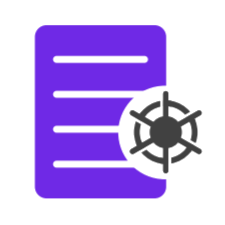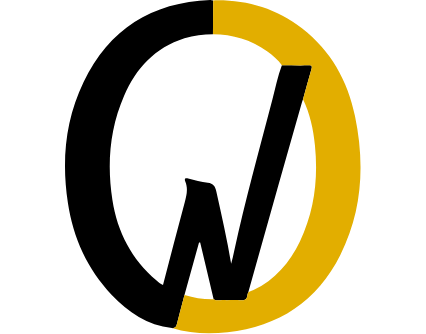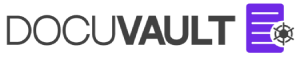Features
The most powerful document management app available for salesforce. Check out our list of incredibly useful features.
Add Files To Any Salesforce Record
With DocuVault users can upload multiple files with the click of a button or simply drag and drop multiple files into the salesforce record and files get uploaded automatically. DocuVault works with both standard and custom salesforce objects


Organize Files In Folders
Salesforce does not allow you to organize files into folders under any record. Especially if you have a lot of documents related to a record then finding the attachments is a problem. With DocuVault you can organise files into folders which can be easily accessed later.
File Sharing
Individual files and folders can be shared with non Salesforce users as public and password protected links. Salesforce users can share confidential documents as password-protected links or set expiration dates

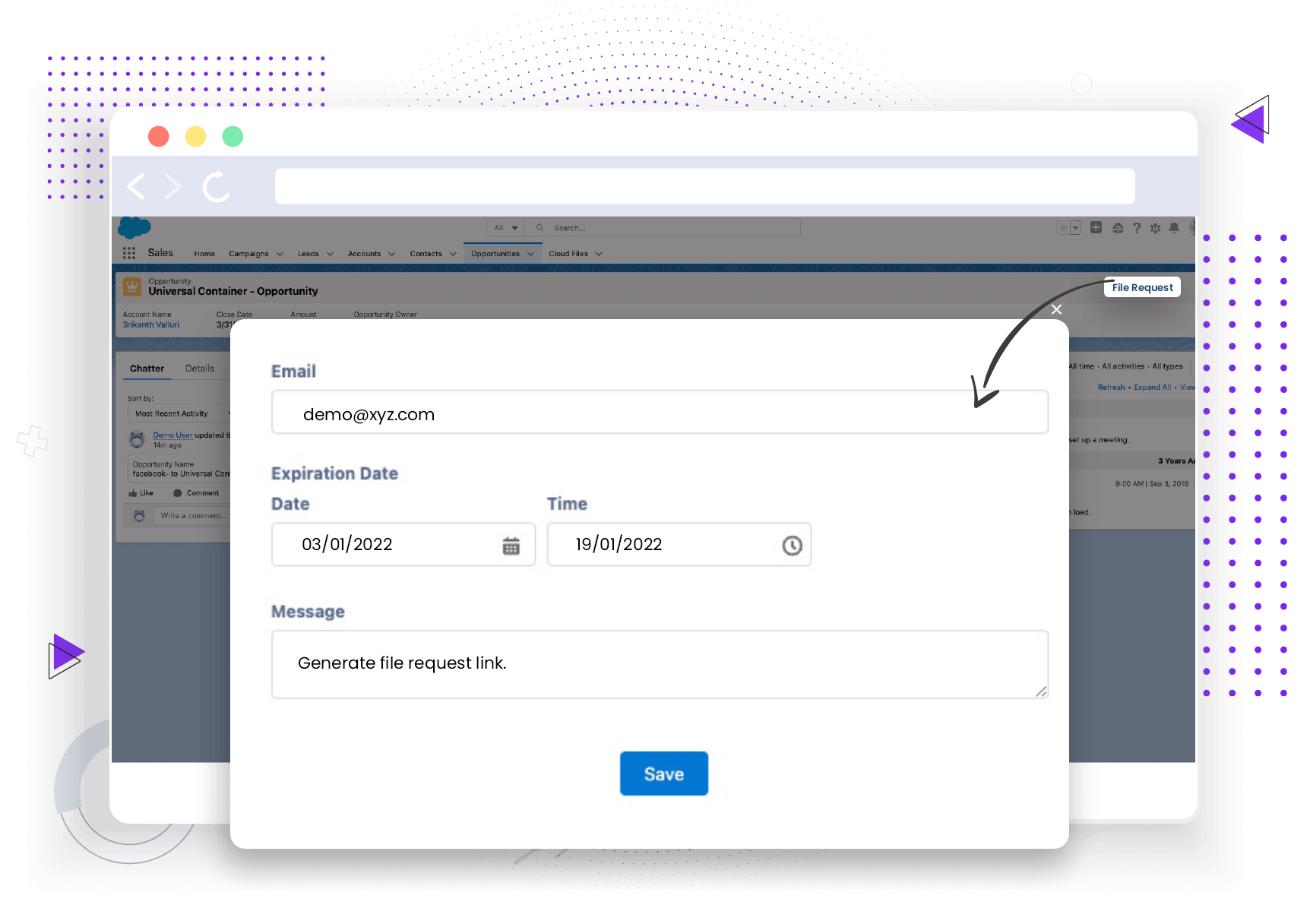
File Request
Salesforce users can create unique file request links which can be shared to customers who do not have Salesforce access. Customers will be able to attach files using the File Request link. Once the upload is complete all the files get attached to the relevant Salesforce record with an option of the Owner of the record getting notified. This can completely eliminate the use of Email or other systems for Document Collection.
Office 365 Edit
Editing microsoft office documents requires downloading to edit, and uploading again to salesforce. DOCUVAULT, on the other hand, allows you to edit documents seamlessly with minimal effort. This doesn't require downloading or uploading the document as editing can be done directly within Salesforce due to our integration with Office 365. Thus making the process of editing documents easier than ever!


Thumbnails
Recognize and organize images without downloading from a desktop, tablet or a mobile device. Users can organize image files into folders and share them as an image album with customers/partners.
Short URL
File links can be shortened and shared via email and mobile using Google URL shortener
File Preview
View image and pdf files without downloading using the file preview functionality
File Versioning
Upload unlimited versions of a file with the ability to restore an older file version using file versioning
Customer And Partner Communities
Customers and partners can view and upload documents using Salesforce
Web To Lead/Case Attachments
Standard Salesforce Web to Lead/Case does not allow users to upload files as attachments
Utility Tool
Easily migrate existing files from salesforce, local file servers to AWS S3 using the utility tool
Customizable
Being a native Salesforce App all the standard functionality like process flows, triggers, custom fields, workflows and approvals, apex and visualforce can be used to customize your document management process
Salesforce Security Model
DocuVault follows salesforce security model (CRUD-Create, Read, Update and Delete) for file access permissions. A salesforce admin can control file permissions for each and every user by using roles, profiles and sharing rules
Encryption
Files are securely using 256-bit AES server side encryption. All files are stored in customers own AWS account with complete privacy of data