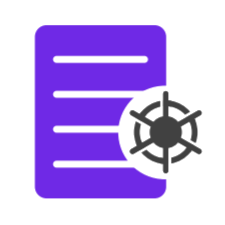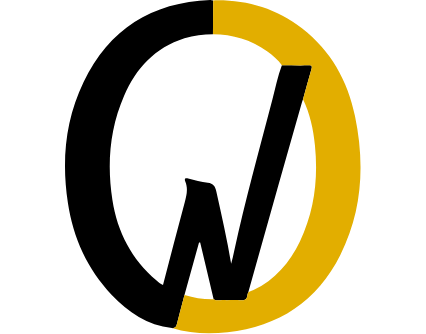Introduction
In today’s fast-paced business environment, documents are the lifeblood of customer journeys: contracts, proposals, onboarding forms, compliance reports, and more.
Traditionally, managing these workflows has required IT support, custom integrations, or lengthy development cycles. In 2025, the rise of no-code document automation tools is changing the game.
No-code platforms empower business teams such as sales, legal, operations, and HR to build, automate, and optimise document workflows without writing a single line of code. The result is faster execution, reduced IT dependency, and more streamlined collaboration.
In this blog, we explore the trends driving the adoption of no-code tools for document automation and why they are becoming essential for every modern enterprise.
1. Business Users Leading Automation
Historically, automation was the domain of developers. No-code interfaces with drag-and-drop builders, template libraries, and visual workflows now put the power directly into the hands of non-technical users.
Why it matters: Teams no longer need to wait weeks for IT to create document workflows. Sales reps can set up contract approvals, HR can automate onboarding forms, and legal teams can manage compliance in minutes.
2. Document Automation as a Core CRM Strategy
Customer-facing documents are no longer back-office artefacts. They are central to the customer journey. From sending proposals instantly to auto-generating signed agreements, automation directly impacts deal velocity.
Example: Tools like Docuvault by Bigworks, integrated with Salesforce, ensure documents are securely stored, version-controlled, and readily available in the CRM.
Impact: Documents shift from being static files to actionable assets within workflows.
3. AI Meets No-Code Document Workflows
No-code platforms are embedding AI capabilities such as intelligent document recognition, automated tagging, and predictive suggestions.
Trend for 2025: Combining AI with no-code enables “smart” automation, where the system not only processes documents but also suggests next steps. For example, “This invoice looks overdue. Route it to accounts payable.”
Benefit: Reduces manual oversight and accelerates decision-making.
4. Compliance and Security by Default
Document automation cannot come at the expense of compliance. Regulations like GDPR, HIPAA, and industry-specific mandates require secure storage, audit trails, and access controls.
Shift in 2025: No-code tools now ship with built-in compliance frameworks, making them safe for even highly regulated industries.
Pro tip: Salesforce-native tools like Docuvault provide additional assurance by ensuring data never leaves the trusted ecosystem.
5. Integration Across the Tech Stack
No-code document automation delivers maximum impact when integrated with the broader ecosystem such as CRM, project management tools, and email systems.
Why it matters: Automating documents in isolation only solves half the problem. The real value lies in creating end-to-end workflows. For example, a contract generated in Salesforce is stored in Docuvault, synced to a project in Workon, and followed up with an outreach email via Contacto.
Traditional vs. No-Code Document Automation
| Feature | Traditional Document Automation | No-Code Document Automation |
| Setup Time | Weeks to months, requiring IT or external vendors | Minutes to hours with drag-and-drop builders |
| Users | Limited to developers and IT teams | Accessible to business teams such as sales, HR, legal |
| Flexibility | Rigid, requires custom coding for updates | Highly adaptable with templates and visual workflows |
| Compliance | Manual audits and add-on security layers | Built-in audit trails and compliance by design |
| Integration | Custom APIs required for CRM and other tools | Native integrations with Salesforce, project management, and email systems |
| Cost | High due to development and maintenance overhead | Lower due to self-service, reducing IT dependency |
Conclusion
No-code tools for document automation are no longer niche. They are becoming the standard in 2025. Organisations that adopt these platforms will unlock agility, reduce costs, and empower business teams to take ownership of processes that were once locked in IT backlogs.
For enterprises, the opportunity is clear: leverage no-code document automation to make documents faster, smarter, and central to the customer journey. With solutions like Docuvault for Salesforce-native storage, Workon for workflow alignment, and Contacto for outreach campaigns, Bigworks is helping businesses turn documents into strategic assets.