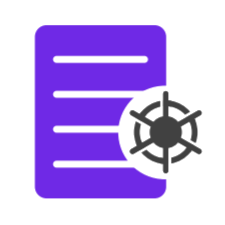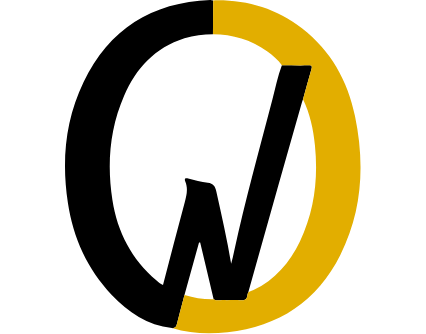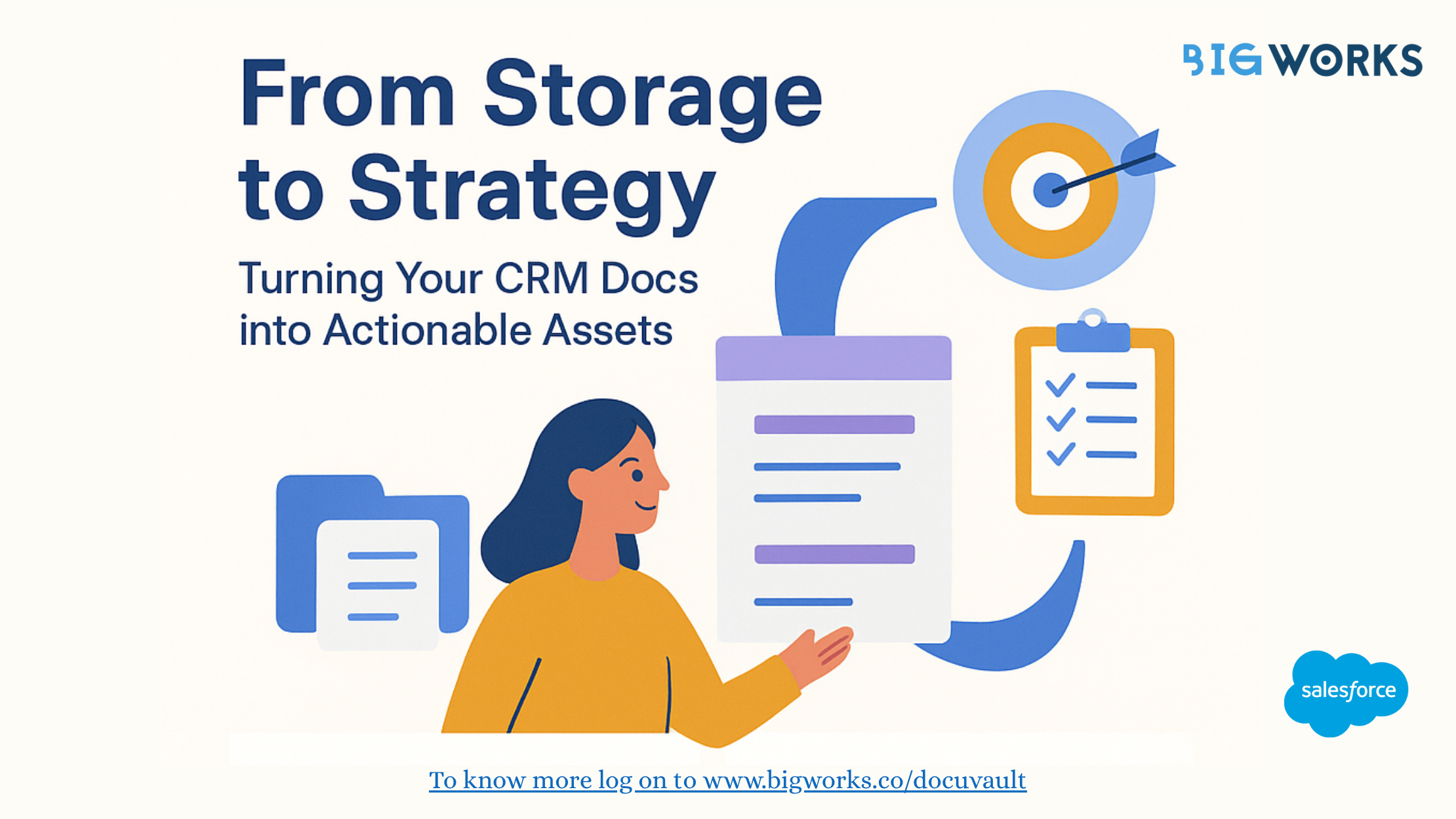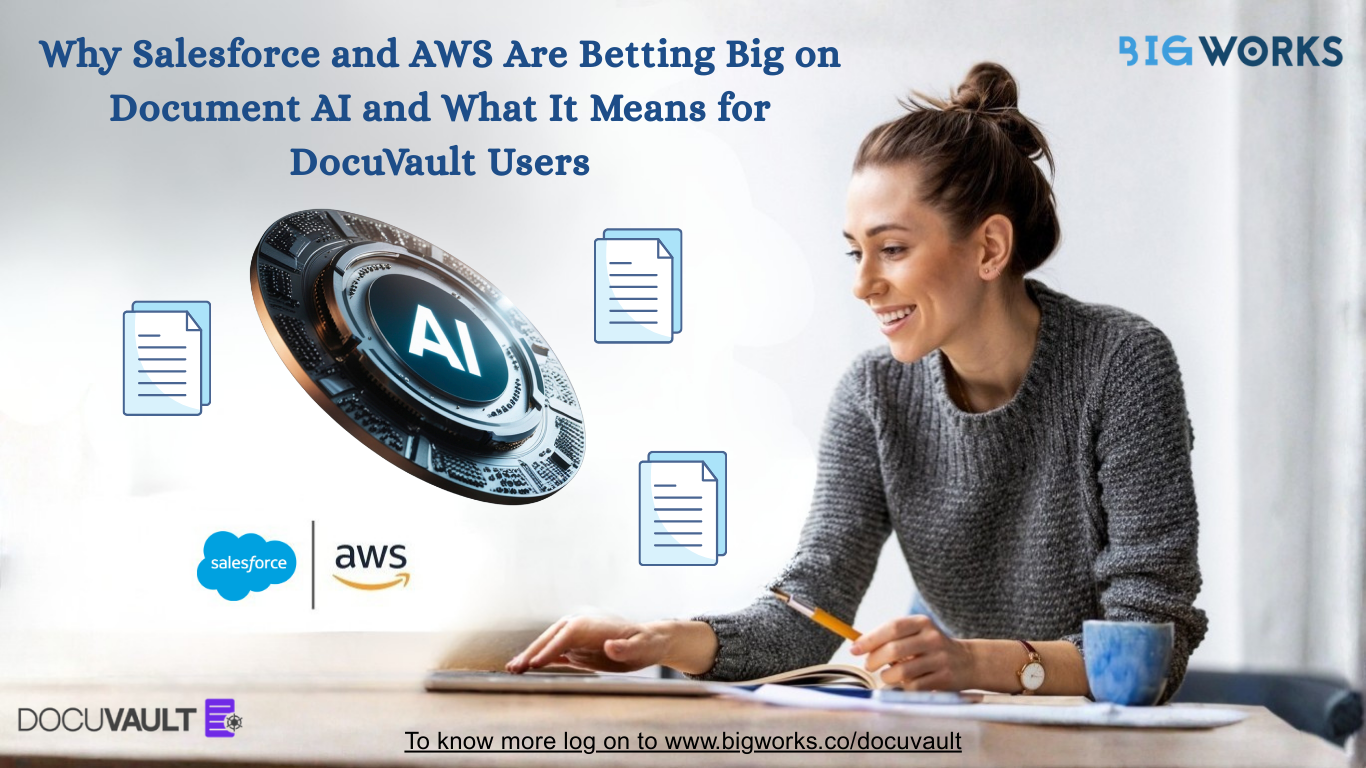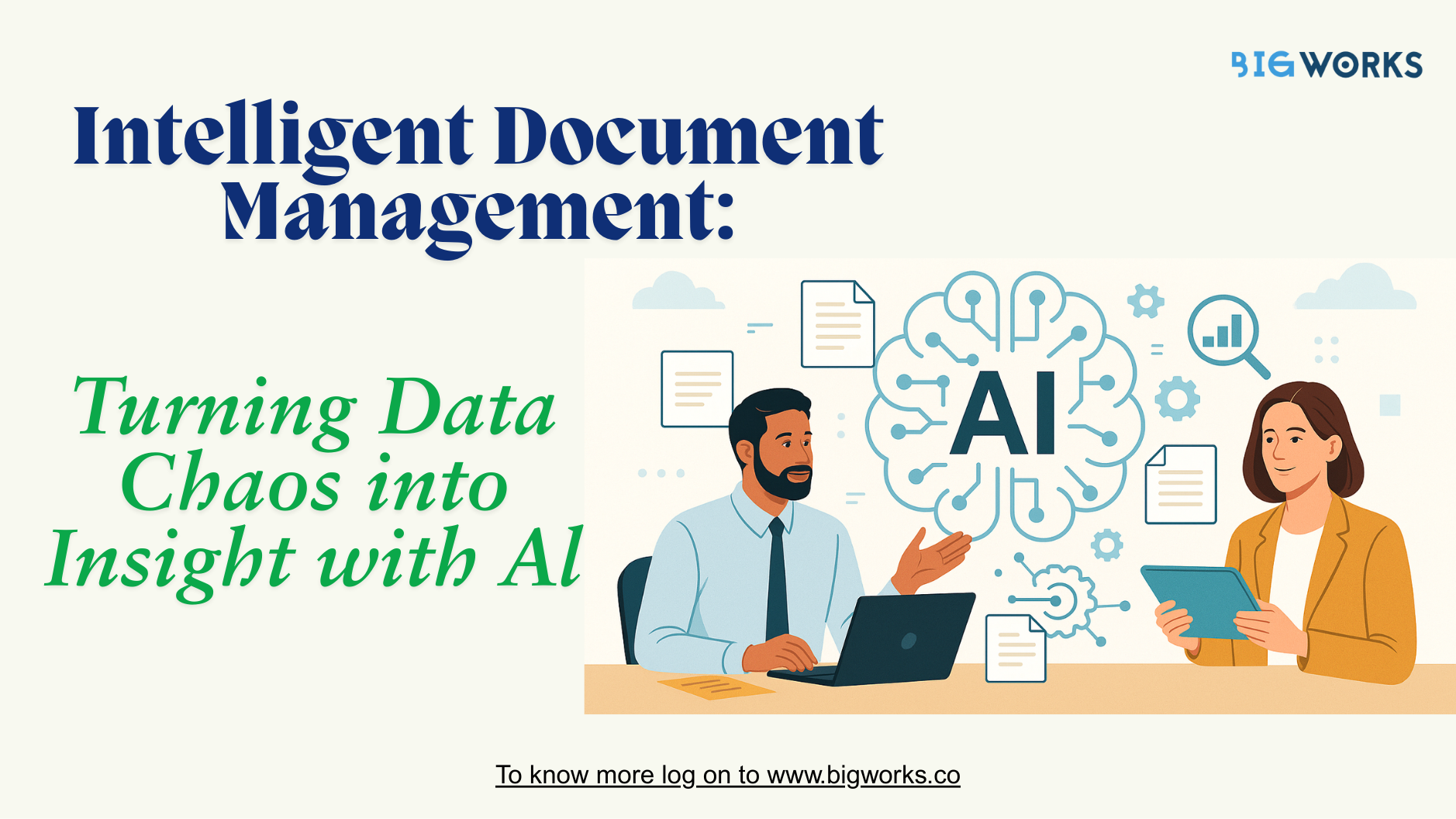Introduction
For many organisations, documents within a CRM have traditionally been viewed as simple records. Contracts, invoices, proposals, and compliance papers are often uploaded, stored, and then forgotten.
This “digital filing cabinet” approach reduces documents to static archives rather than dynamic tools. But in 2025, the role of documents is transforming. Businesses are beginning to see them as strategic assets that can shape the customer journey, improve compliance, and drive better decision-making.
According to a recent Gartner report, companies that treat documents as part of a larger data ecosystem improve operational efficiency by up to 30% (Gartner, 2024). With CRM-native document management tools like DocuVault, businesses are shifting from storage-centric workflows to strategy-driven ones.
Why Traditional Storage Falls Short
1. Silos Create Inefficiencies
Most organisations store documents across multiple locations: cloud drives, email threads, local systems, or third-party apps. This creates silos that lead to version control issues and wasted time. A McKinsey study found that employees spend nearly 20% of their workweek searching for internal information (McKinsey, 2024).
2. Compliance Risks Increase
In regulated industries like finance, healthcare, and insurance, compliance officers need access to accurate, up-to-date documents at all times. Static storage increases the risk of misplaced files, outdated versions, and non-compliance fines.
3. Data Insights Remain Locked
Contracts, invoices, and proposals contain valuable insights about customers and markets. Yet, when documents are treated as static files, these insights stay hidden. Without automation or AI, businesses cannot mine this unstructured data for trends.
Turning Documents into Strategic Assets
Forward-thinking companies are reimagining how they use CRM documents:
- Customer Insights
Sales teams can analyse patterns in contracts and proposals to identify upselling opportunities, renewal risks, or pricing trends. A Salesforce survey shows that 73% of customers expect companies to understand their unique needs and expectations (Salesforce State of the Connected Customer, 2023). Document analysis supports this expectation. - Compliance and Risk Management
Automated workflows ensure the right version of every document is stored, retrieved, and used. This reduces legal risks while creating audit-ready trails. - Collaboration Across Teams
Instead of emailing attachments back and forth, teams can collaborate on a single document within the CRM. This ensures real-time updates and better alignment across sales, legal, and finance. - Customer Experience
Fast access to proposals, contracts, or service documents builds trust. In fact, 86% of buyers are willing to pay more for a great customer experience (PwC, 2023). Having CRM documents readily accessible contributes to faster response times.
Why Salesforce-Native Integration Matters
When document management lives inside Salesforce, the world’s leading CRM, documents become part of the customer lifecycle instead of being external references. This has several benefits:
- One Platform, No Switching Apps
Sales teams can generate, store, and retrieve documents without leaving Salesforce, which reduces context-switching. - Better Security and Access Control
Since Salesforce already enforces enterprise-grade security, document management inherits those same protections. - Contextual Document Access
Contracts, quotes, and legal files are automatically linked to opportunities, accounts, or cases. This gives teams instant visibility into customer history.
DocuVault as the Enabler
DocuVault extends Salesforce by transforming document storage into a strategic asset management system. Key features include:
- Centralised Storage inside Salesforce, removing the need for external file systems.
- Scalability to handle large volumes of enterprise documents.
- Automation that reduces manual uploading, naming, and tagging.
- Advanced Search to locate documents instantly across multiple accounts or records.
- Security and Compliance with audit-ready trails, permissions, and encryption.
Unlike third-party integrations that add complexity, DocuVault is native to Salesforce, making adoption seamless for teams.
From Storage to Strategy: Real-World Impact
Businesses that shift from storage-focused to strategy-driven document management report significant gains:
- Productivity Gains: Teams spend less time searching and more time acting.
- Faster Sales Cycles: Contracts and proposals are instantly available within opportunities.
- Improved Compliance: Audit trails and version control reduce regulatory risks.
- Actionable Insights: Businesses unlock patterns from documents to forecast demand and optimise processes.
For example, a mid-sized financial services firm using Salesforce with DocuVault reported a 40% reduction in compliance-related delays and a 25% faster sales cycle within the first year of implementation (BigWorks case study, 2025).
Conclusion
The days of treating CRM documents as static archives are ending. Modern businesses are recognising their role as strategic assets that fuel insights, efficiency, and customer trust. By integrating document management natively into Salesforce, tools like DocuVault help organisations unlock the full potential of their documents.
The future of CRM is not just about storing data but strategically using it to create better customer experiences and stronger business outcomes.